Developing the gameplay journey's
My early research into the play of escape games indicated that escape game enthusiasts are highly competitive and have a strong will to play against one another to escape games in the least amount of time possible. This discovery was the foundation for building Escape The App which aims to bring gamification to the physical experience of playing escape games and satisfying the competitive nature of my users is at the heart of every decision I make when approaching the development of the product.
When I started this twelve week module my opinion was that the companion playable element to the physical escape game was the core feature from which everything else in my app would extend. The playable element is responsible for standardising the score which is the foundation for gamification and my feeling was that the playable element was the hook that would create stickiness for the escape game enthusiast users. For this reason my drive over this study block has been to create an MVP that focuses on delivering basic but complete end-to-end journey’s that allow the user to register, find a game, play a game and then save their score. Playing a game was such a big part of this that I’ve been developing it alongside everything else to give each facet of the solution time to distill and improve.
Early UX for the playable element
The article below shows the UX that I used to instigate the development of the playable experience. At time of drafting this I had no understanding how important narrative was within my app and the notion of suspending disbelief was not even a consideration at this point. The result of course is that the UX is quite flat, all the functionality required is present and relevant but I felt it lacked the depth required to be considered a strong execution. Despite this I based my development on this UX and I iterated and improved the solution as I learned more throughout the study block.
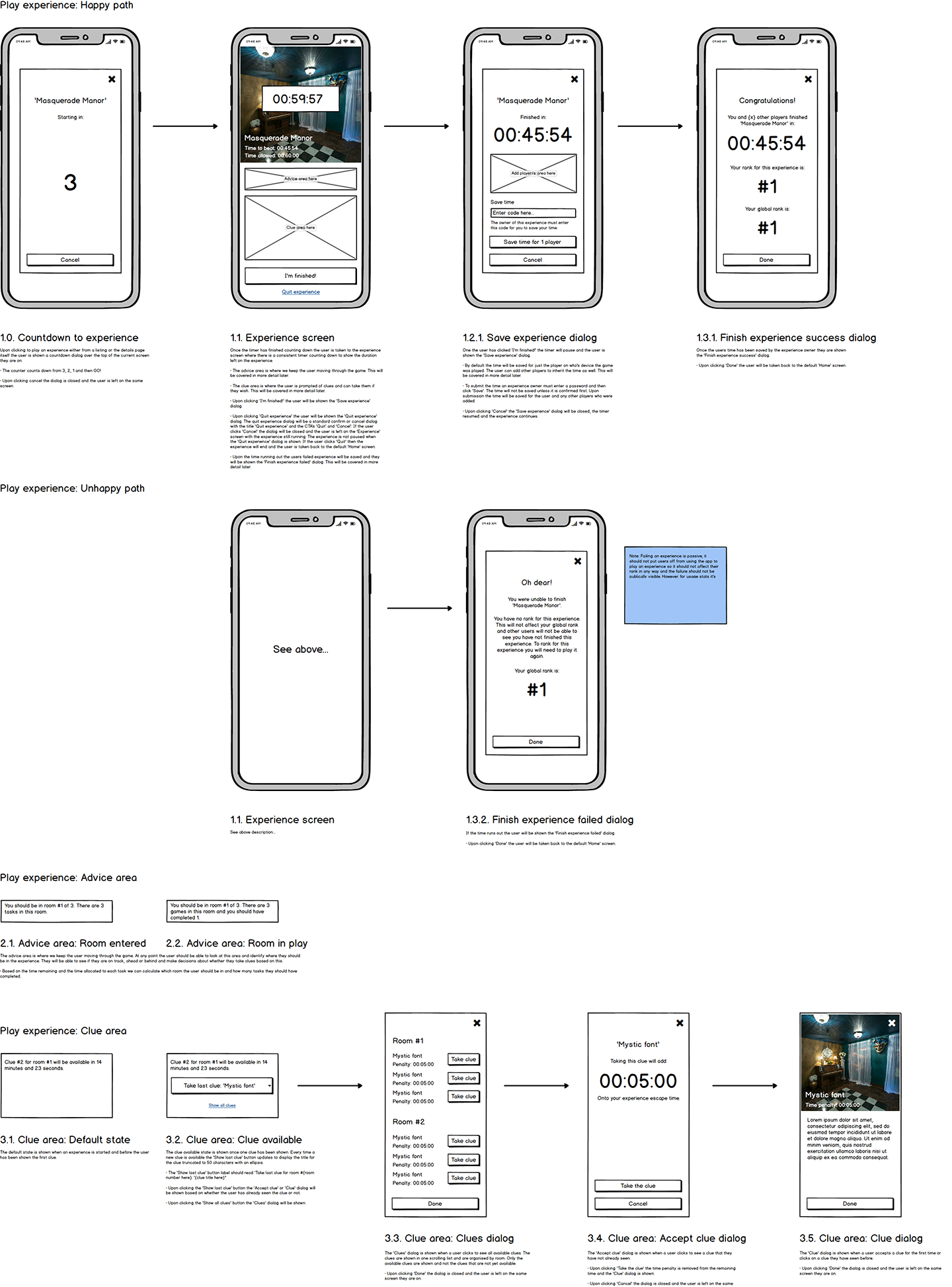
Improved playable experience
After several iterations the below journey’s summarise how the playable experience looks today, there has not been a vast departure within the overarching flows but having realised the importance of narrative in achieving stickiness which I first touched on in this post, I’ve considered the messaging in much greater depth and devised a vessel to deliver this as described in this post and weaved the storyline into the game. Also, having played numerous escape games for research purposes since the creation of the initial UX, I’ve improved minor details in the content, design and animation to enhance the experience to better fulfil it’s purpose.
Starting a new game
This journey has remained completely untouched and is exactly the same as in the original UX.
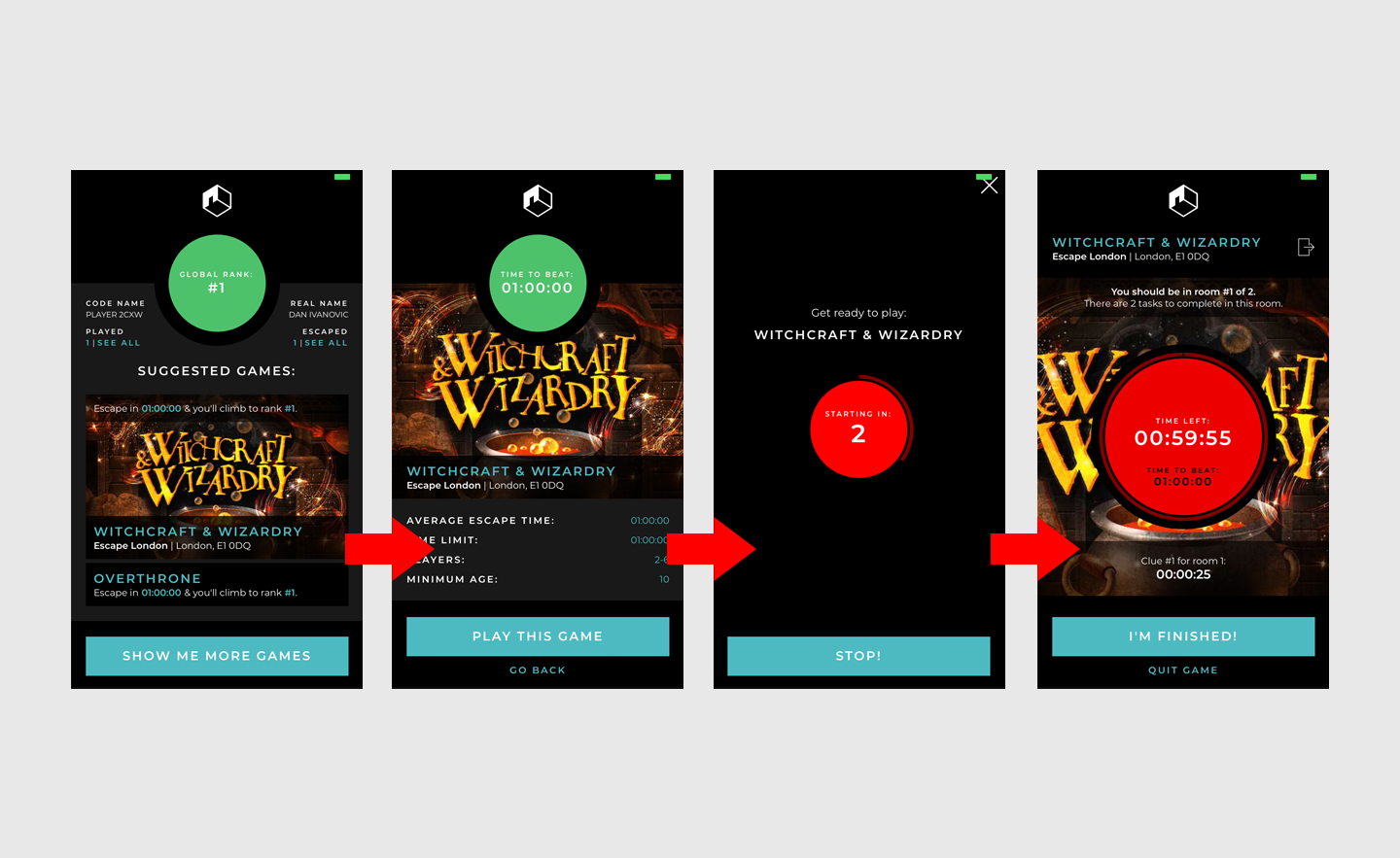
Taking a newly available clue
This journey was not present in the original UX but was introduced as it was deemed during development testing that changes in the clue area when a clue becomes available were not apparent enough and new clues could go unseen. User feedback from playing games for research also highlighted that users would be far too involved in the physical aspect of playing a game that they would unlikely be holding their device, for this reason, if the app is active when a new clue is made available the visual notification is shown, however if the app is inactive the user will be notified of the new clue using haptic feedback accompanied by a mimetic sound and the message will be shown upon re-activating the app.
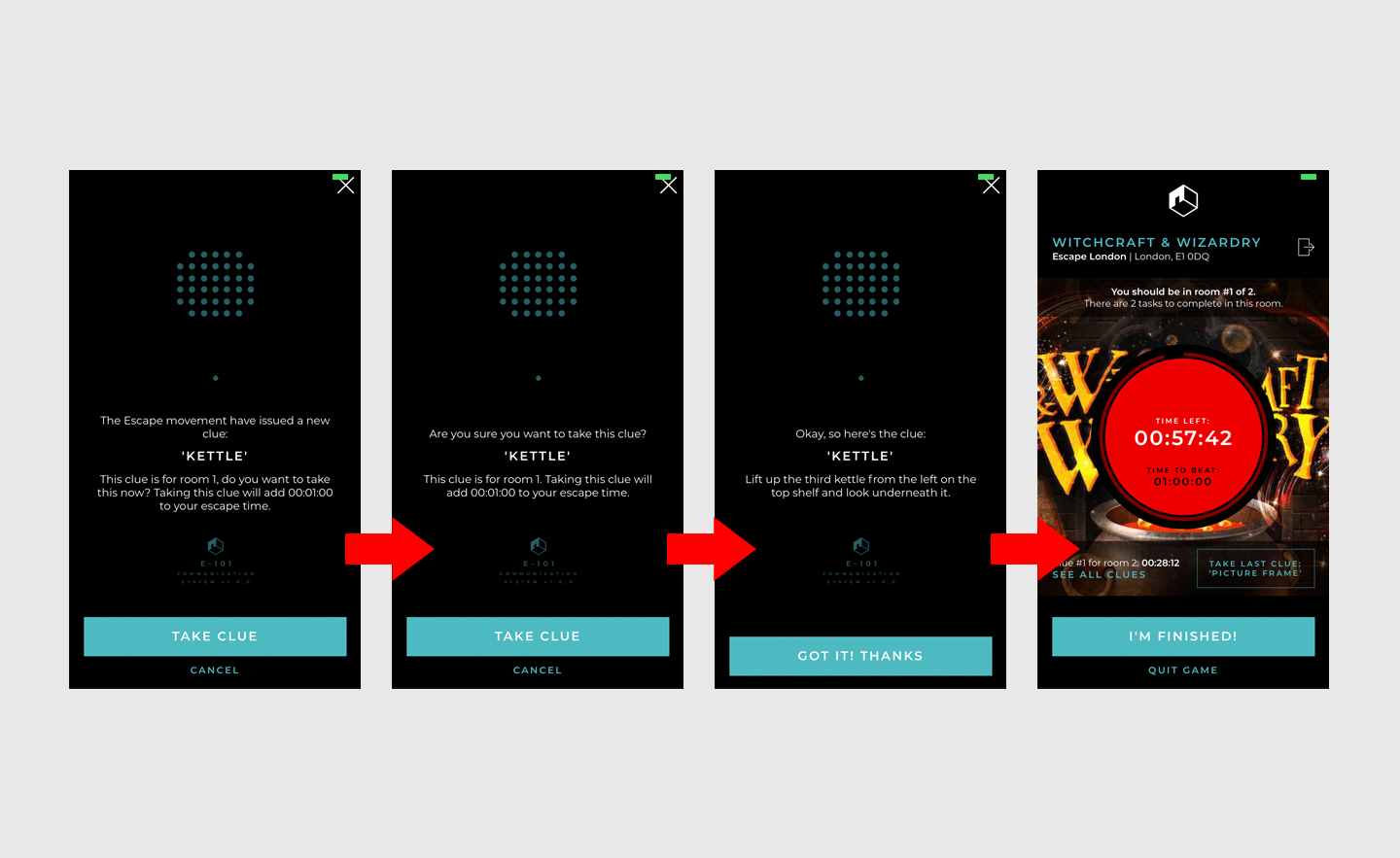
Taking a previously available clue
This journey has remained largely unchanged from the original UX, however it became apparent during development testing that there was a flow missing for users who want to take a clue they’ve already seen. To satisfy this I created the following task on Trello to alter the display of a clue in the available clues list to communicate to the user that the clue can be seen again with no further time penalty and altered the logic to skip the confirmation step if the clue had already been taken.
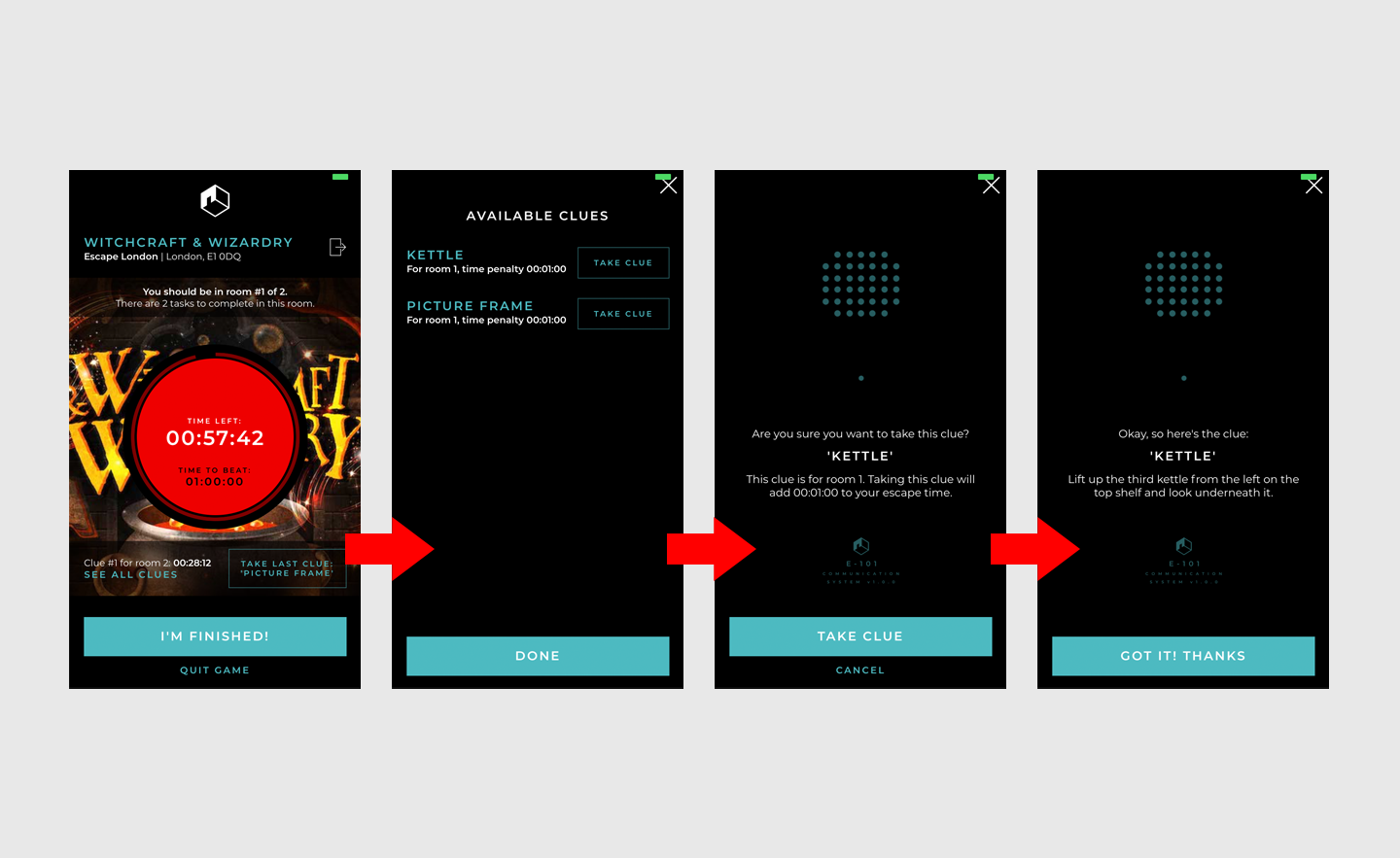
Quitting a game
User testing highlighted that the quit button (despite small) could be clicked by mistake which in turn would quit the game prematurely with no way for them to prevent this. To counter this I’ve added a step to check that the user wants to quit which gives them the option to cancel. Upon clicking cancel the user is returned to the game that has continued to run in the background.
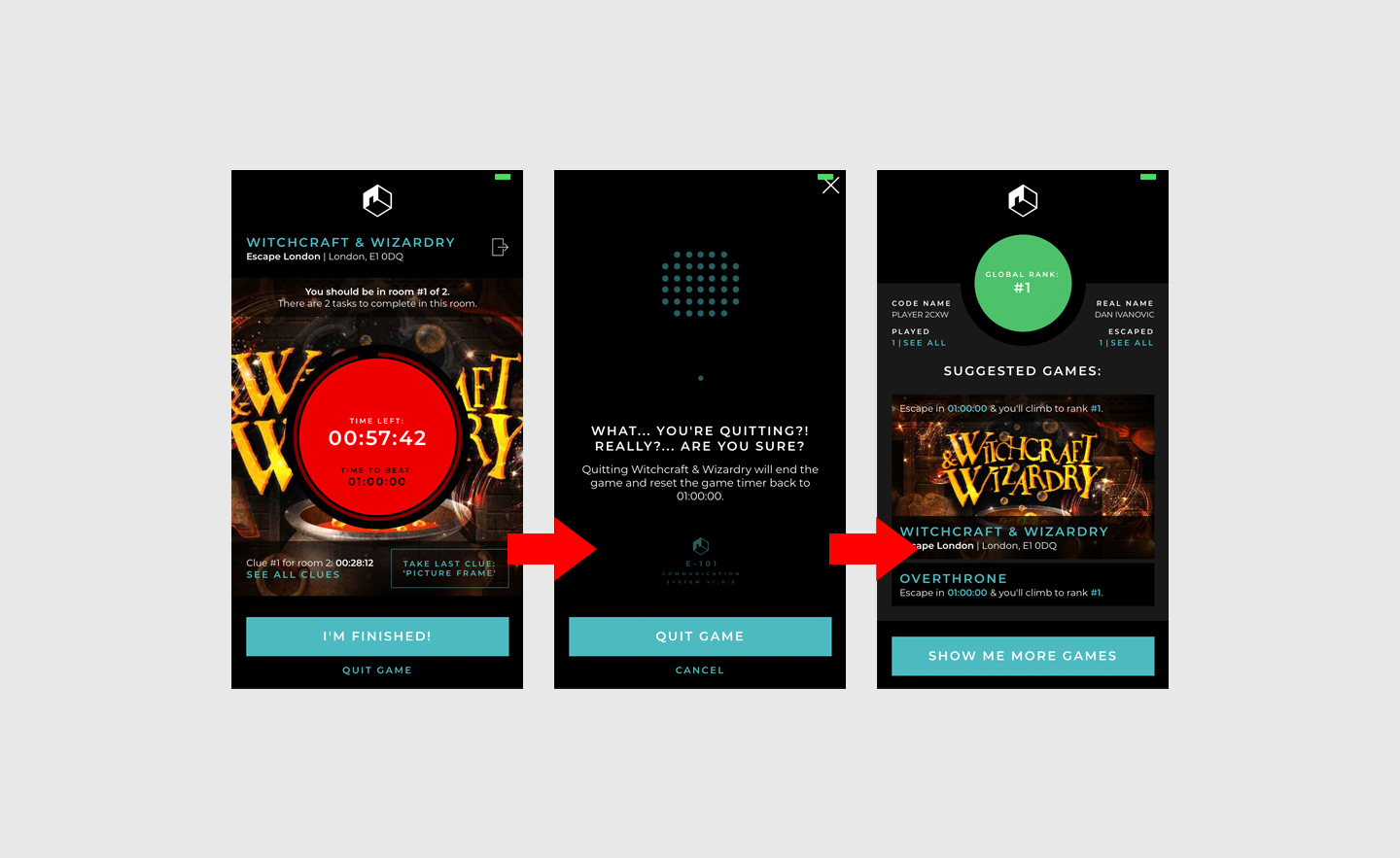
Finishing a game
User testing highlighted that the finish button could quite easily be clicked by mistake which in turn would finish the game prematurely with no way for them to prevent this. To counter this I’ve added a step to check that the user wants to finish, the escape time is captured upon click and the game timer runs in the background so that the escape time is not frozen if the user decides to cancel finishing and then continue the game. Upon confirming the request to finish a game the users escape time is saved which updates their rank and badges and returns these to be displayed on the GameFinishedScreen as a reward for their achievement and accompanied by a customised message to boost the users feeling of heroism.
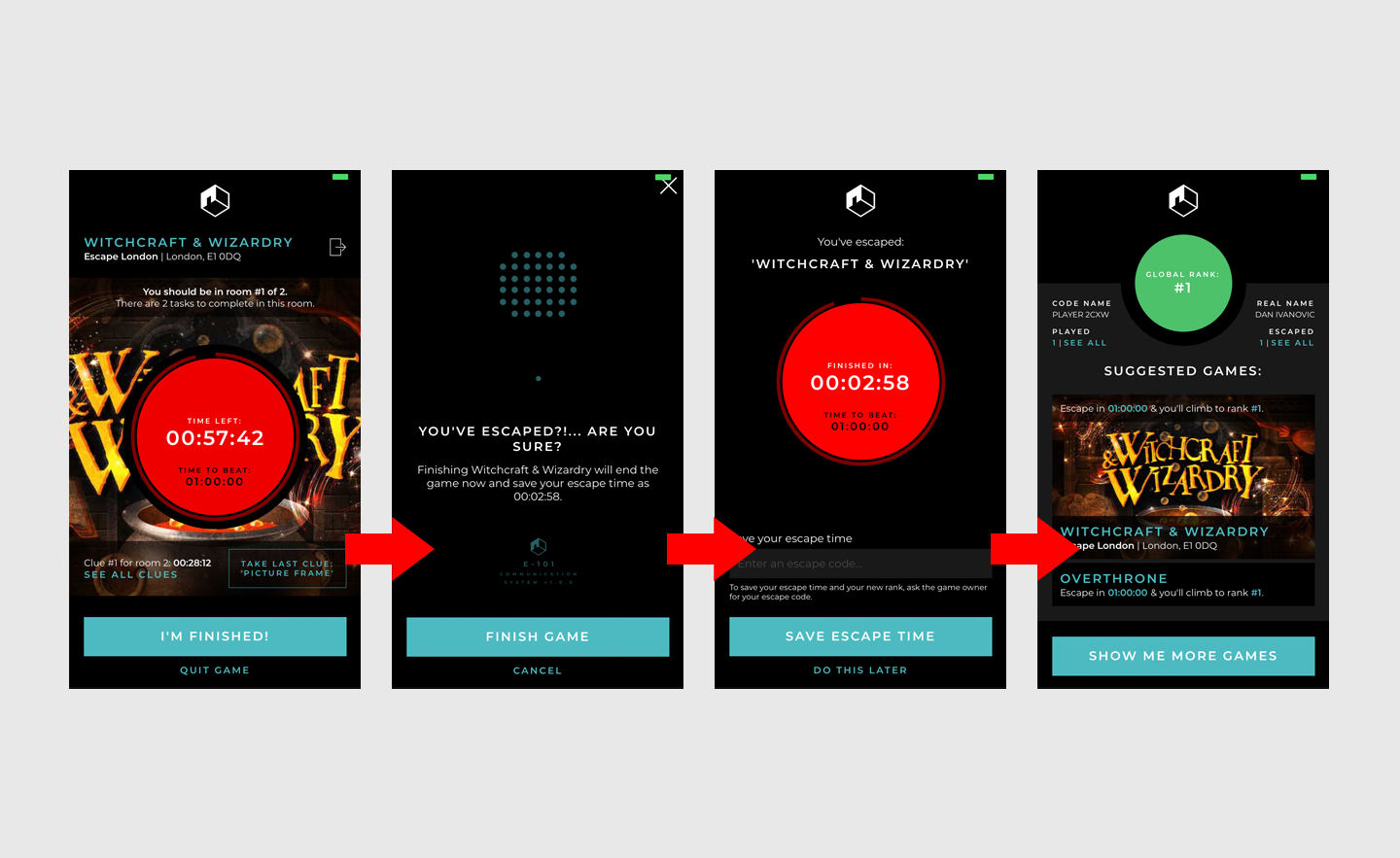
Playing an unsubscribed game
Audience research indicated that not allowing a game to be played unless it was added by a subscribing owner would be quite off putting for the escape game player and would be viewed as a barrier to gaining traction. For this reason I aim to add all the games manually which will allow players to find and play every game and submit their score against a game but that scores submitted for unsubscribed games will remain unverified until the owner has subscribed the game. Unsubscribed games have a far less comprehensive experience being that the characteristics of the game are unknown there are no clues given but the playable element is reduced to recording an escape time that can then be saved.
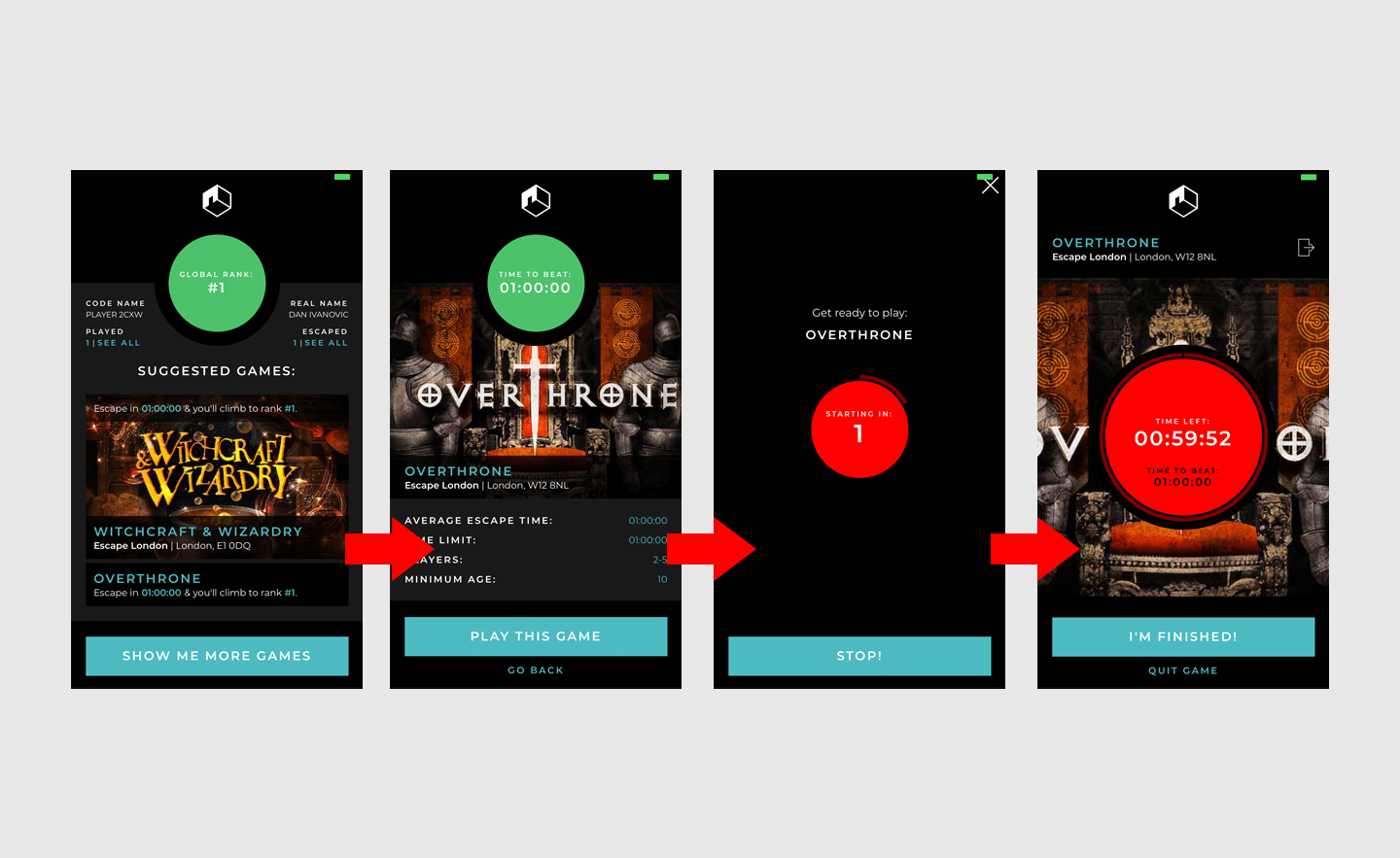
Technical solution
The technical solution for the gameplay element is built using Redux and Redux Saga. At the heart of the playable experience is the Game/InitialState. This object defines the properties of State.game that can be altered during gameplay to support the gameplay mechanic.
export const INITIAL_STATE = {
selected: null,
status: null,
startTime: null,
currentTime: null,
finishTime: null,
clueToGive: null,
cluesGiven: null,
cluesTaken: null,
sending: false,
error: null
};
The control flow for the game engine is defined in the GameSaga. Upon starting a new game the startGame method is called which starts the game loop defined by the private _countdown method which is called upon interval until it’s stopped by the user or the allocated time runs out. On each interval of the game timer tick the updateGame method is called which calls private methods that update each part of the game, these include (at time of writing) the _updateGameGiveClue and _updateGameChangeUnderscore methods. Update methods in the GameSaga dispatch actions that are then caught by the reducers to manipulate state.
/**
* @function countdown
* Returns event channel to countdown a game
* @param {Number} ms Milliseconds to countdown
*/
const _countdown = (ms) => {
return eventChannel(
emitter => {
BackgroundTimer.runBackgroundTimer(() => {
ms -= (COUNTDOWN_DELAY + countdownAdjustment);
adjustCountdown(0);
if (ms > 0) {
emitter(ms);
return undefined;
}
emitter(END);
}, COUNTDOWN_DELAY);
return () => stopCountdown();
}
);
};
/**
* @generator _updateGameGiveClue
* Saga generator function to give a clue on game update
* @param {Object} game
* @param {Number} currentTime
*/
function* _updateGameGiveClue({ game, currentTime }) {
const { maxTimeAllowedInMs } = game;
const timeUsedInMs = maxTimeAllowedInMs - currentTime;
const clueToGive = find(propEq('timeToShowInMs', timeUsedInMs))(getClues(game, currentTime));
if (clueToGive) {
yield put(GameActions.giveClue(clueToGive));
}
};
/**
* @generator _updateGameChangeUnderscore
* Saga generator function to change the underscore on game update
* @param {Object} game
* @param {Number} currentTime
*/
function* _updateGameChangeUnderscore({ game, currentTime }) {
const { maxTimeAllowedInMs } = game;
const timeUsedInMs = maxTimeAllowedInMs - currentTime;
const timeToPlayHighSound = (maxTimeAllowedInMs / 3) * 2;
if (timeUsedInMs >= timeToPlayHighSound) {
AppSoundUtility.getInstance().replaceSoundPlaying(SOUND_UNDERSCORE_MEDIUM, SOUND_UNDERSCORE_HIGH);
return undefined;
}
const timeToPlayMediumSound = maxTimeAllowedInMs / 3;
if (timeUsedInMs >= timeToPlayMediumSound) {
AppSoundUtility.getInstance().replaceSoundPlaying(SOUND_UNDERSCORE_LOW, SOUND_UNDERSCORE_MEDIUM);
}
};
/**
* @generator startGame
* Saga generator function to start a new game
*/
export function* startGame() {
const game = yield select(selectedGameSelector);
if (!game) {
yield put(GameActions.startGameFailed());
return undefined;
}
const { maxTimeAllowedInMs: startTime } = game;
yield put(GameActions.startGameSuccess(startTime));
NavigationService.navigate(ScreenTypes.GAME_PLAY_SCREEN_KEY);
AppSoundUtility.getInstance().play(SOUND_UNDERSCORE_LOW);
const channel = yield call(_countdown, startTime);
try {
while (true) {
const currentTime = yield take(channel);
yield fork(updateGame, { currentTime });
}
}
finally {
yield fork(endGame);
}
}
/**
* @generator updateGame
* Saga generator function to update a game
* @param {Number} currentTime
*/
export function* updateGame({ currentTime }) {
const game = yield select(selectedGameSelector);
if (!game) {
stopCountdown();
return undefined;
}
yield call(_updateGameGiveClue, { game, currentTime });
yield call(_updateGameChangeUnderscore, { game, currentTime });
yield put(GameActions.updateGameTime(currentTime));
}
The Game/Reducer contains all methods that are responsible for updating the game part of state. Take for example the giveClue method which sets the clueToGive property to the new clue and adds the same clue to the cluesGiven dictionary.
export const giveClue = (state, { clue }) => mergeRight(state, {
clueToGive: clue,
cluesGiven: mergeRight(pathOr({}, ['cluesGiven'], state), {
[clue.id]: clue
})
});
The GamePlayScreen is the view class for the gameplay experience, this view is responsible for displaying the game based on the current shape of the game state. As an example I’ve extracted the componentDidUpdate method which is called every time the game state changes, this then calls (at time of writing) the private methods _giveNewGameClue and _showGameStatusChange to give a new clue if one is available and display a failed game if the game status has changed to GameStatusTypes.ENDED.
/**
* @class GamePlayScreen
* Game screen container component
*/
class GamePlayScreen extends Component {
...
componentDidUpdate({ clueToGive: previousClueToGive, status: previousStatus }) {
this._giveNewGameClue(previousClueToGive);
this._showGameStatusChange(previousStatus);
}
_giveNewGameClue(previousClueToGive) {
const HIDE_CLUE_AVAILABLE_MODAL_DELAY = 15000;
const _openNewGameClueAvailableModal = (clue) => {
const { openModal, closeModal, isAnyModalVisible } = this.props;
if (isAnyModalVisible()) {
return undefined;
}
openModal(ModalTypes.NEW_GAME_CLUE_AVAILABLE_MODAL_KEY, {
clue,
onCancelPress: this._onCancelTakeGivenClueClick,
onConfirmPress: () => {
closeModal(ModalTypes.NEW_GAME_CLUE_AVAILABLE_MODAL_KEY);
setTimeout(() => this._onTakeClueClick(clue), 250);
},
onClosePress: this._onCancelTakeGivenClueClick
});
clearTimeout(this.closeClueAvailableModalTimer);
this.closeClueAvailableModalTimer = setTimeout(
() => closeModal(ModalTypes.NEW_GAME_CLUE_AVAILABLE_MODAL_KEY),
HIDE_CLUE_AVAILABLE_MODAL_DELAY
);
};
const { clueToGive } = this.props;
if (clueToGive && !previousClueToGive) {
_openNewGameClueAvailableModal(clueToGive);
return undefined;
}
const previousClueToGiveId = pathOr(undefined, ['id'], previousClueToGive);
const clueToGiveId = pathOr(undefined, ['id'], clueToGive);
if (clueToGive && clueToGiveId !== previousClueToGiveId) {
_openNewGameClueAvailableModal(clueToGive);
return undefined;
}
}
_showGameStatusChange(previousStatus) {
const _openFailedGameModal = (game) => {
const { openModal } = this.props;
openModal(ModalTypes.FAILED_GAME_MODAL_KEY, {
game,
onAcknowledgePress: this._onAcknowledgeFailedGameClick,
onClosePress: this._onAcknowledgeFailedGameClick
});
}
const { status, game } = this.props;
if (status === GameStatusTypes.ENDED && status !== previousStatus) {
_openFailedGameModal(game);
return undefined;
}
}
...
}
The above is a summary of the current playable experience that I’ve prepared for submission. It’s not 100% complete, there are some missing items already in scope; As I touched upon in this post, I want to experiment with mimetic sounds and haptic feedback to notify the user when new clues have been made available, and there will almost definitely be more improvements that arise from play testing. However, for now I’m content that this is a stable solution that can be iterated on with less focus for the time being while I divert more attention to other parts of the application, namely the gamification elements.
I’ve two reasons for shifting focus away from the playable experience:
-
Throughout the development of this element I’ve regularly been subscribing to the play of escape games to research the variety of experiences in greater depth and understand the nuances between them. I’ve played eight purposely selected games to date, with more booked in the coming weeks and this exercise is intended to inform me of where my solution falls short and highlight any further considerations to ensure my playable experience can satisfy and compliment the majority of games. I need to play more games before I feel confident that I have a good enough range of requirements before I consider altering the current experience. I don’t have a particular number in mind but I want to feel that I’m seeing recurring patterns in the research and this could take at least two or three times the number of games I’ve already played.
-
Having looked at popular gamification apps like Zombies Run and Nike Run Club and reading about the psychology behind what makes a gamification app successful in various posts online such as this Bitcatcha Post on The Psychology Of Gamification, it’s become more apparent that my app will find stickiness as a result of well executed gamification, satisfying the user’s need for control, giving them an arena within which they can compete against themselves and others, establishing goals for them to aim for, giving them a sense of where they are in achieving these goals, rewarding their achievements with exclusivity and making the user feel special. This has made me realise that the game in my app is more in the gamification and that the playable element is just the vessel to record escape times. For this reason, my opinion of the importance of the playable element within the application has lessened slightly.
From a reflective point of view I feel that my solution is pretty solid, both as a technical piece and as an experience for the user. There is of course always room for improvement though: While writing this post I started to question why I’d written my own game loop and why I’d not thought to look for an existing game engine. While considering this I discovered the React Native Game Engine. In short I feel that I dropped the ball here a little, perhaps it was because I didn’t view what I was building as a typical game but really once I started writing a loop I should have looked about for 3rd party solutions as it saves time and the tools on offer can often influence new features that I had perhaps had not previously considered. Also, I feel that my narrative in parts of the gameplay experience could still use some work, most notably on the GameFinishedScreen where I could be more congratulatory and rewarding both in the messaging and the graphics - In my app (at time of writing) I have ‘You’ve escaped {GAME-NAME}’ accompanied by a red circular timer, in the Nike Run Club app they have ‘Smashed it. {RESULT} is your personal best!’ accompanied by a shield. The colour red in my design does not insinuate success and Nike’s messaging is clearly a lot more encouraging.
Summary
In this post I’ve summarised how I’ve developed the first draft of the end-to-end gameplay experience. I’ve shown the initial UX and then demonstrated how this has been iteratively improved and I’ve summarised the technical solution. I’ve outlined my intentions for iteratively improving the experience based on more ongoing research and I’ve presented my intention to draw focus away from the playable element and onto the wider gamification elements within the app. And finally I’ve highlighted two areas where I could make improvements to the playable experience.